Day 8 & 9 tasks: Mastering Version Control: A Comprehensive Guide to Git & GitHub for DevOps Engineers
Table of contents
No headings in the article.
Are you ready to embark on an extraordinary journey into the realm of version control, where branching, merging, and time manipulation come together like never before? Join us as we delve into the fascinating world of Git, taking inspiration from the captivating explanation by the esteemed Shubham Lodhe. For all you Marvel fans out there, we're going to draw parallels between Git and the multi-verse concept from the Marvel Cinematic Universe (MCU), featuring none other than the mischievous God of Mischief - Loki!. Be sure to check out Shubham Lodhe's beautiful explanation on Git at https://www.youtube.com/watch?v=AT1uxOLsCdk
What is GIT?
In the Marvel Cinematic Universe (MCU), let's use the analogy of Loki, the God of Mischief, to explain Git, a version control system. Loki's ability to create multiple versions of himself and manipulate time aligns with the core concept of branching and versioning in Git.

Git, the God of Version Control:
Imagine Git as the God of Version Control, overseeing the development and evolution of your software projects. Just like Loki creates alternate realities and manipulates time, Git allows developers to create branches, manage versions, and collaborate efficiently.
1. Branches - Loki's Alternate Realities:
In Git, branches are similar to Loki's alternate realities. Each branch represents a separate line of development, allowing developers to work on features or bug fixes independently. Just as Loki exists in multiple realities, Git lets you create, switch between, and merge branches effortlessly.
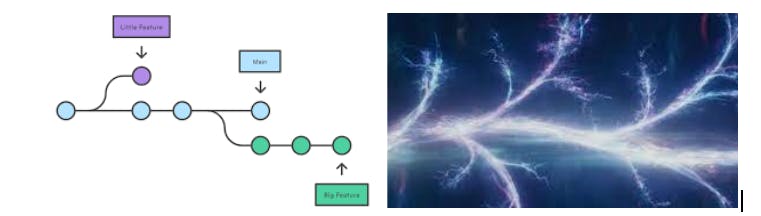
2. Commits - The Actions of Loki:
In the MCU, Loki takes various actions that create changes in the timeline. Similarly, in Git, commits represent specific changes made to your project. Each commit captures a snapshot of the project at a particular point in time, and together, they form the history of the project's development.
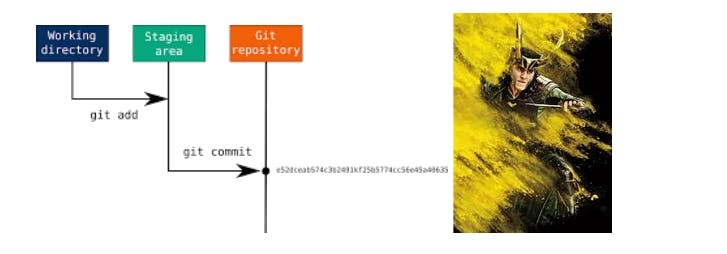
3. Merge - Reuniting Alternate Realities:
When Loki decides to merge his alternate realities back into a single timeline, it's akin to Git merging branches. Git's merge operation combines the changes from one branch into another, resulting in a unified codebase.
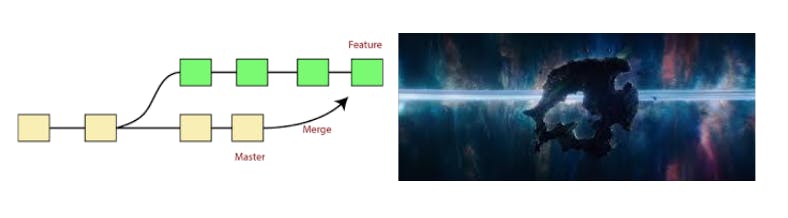
4. Clone - Duplicating Loki:
Just as Loki can create duplicates of himself, Git allows you to clone repositories, creating an identical copy of the project. Cloning makes it possible to work on the same project in multiple locations or collaborate with other developers.
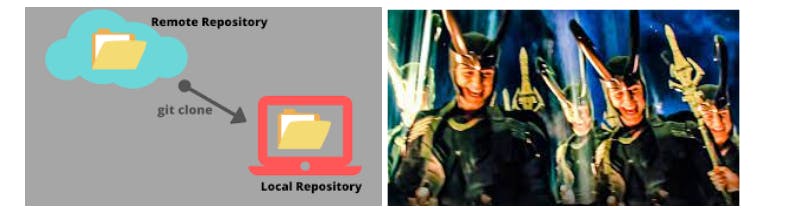
5. Remote Repositories - Different Realms:
In Git, remote repositories act as different realms where the project can exist. Loki's ability to traverse between realms mirrors Git's capability to interact with remote repositories hosted on platforms like GitHub.
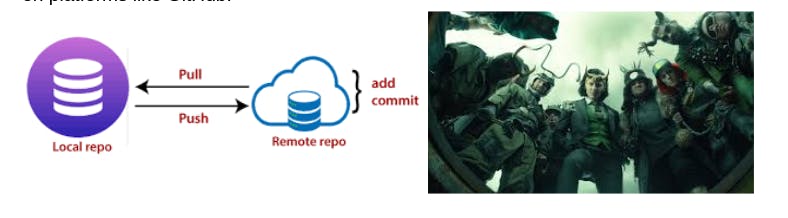
6. Push and Pull - Sharing Knowledge:
Loki shares knowledge between different realms, just like Git's push and pull operations, which allow developers to share their changes with remote repositories or retrieve changes from them.
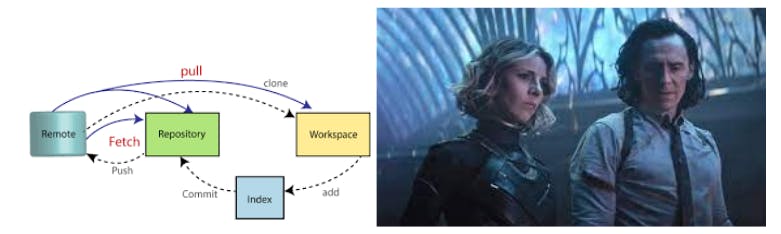
7. Revert and Reset - Altering the Past:
Loki can alter past events, and similarly, Git provides mechanisms like revert and reset to modify the project's history. Revert creates new commits to undo specific changes, while reset alters the project's history by removing commits.
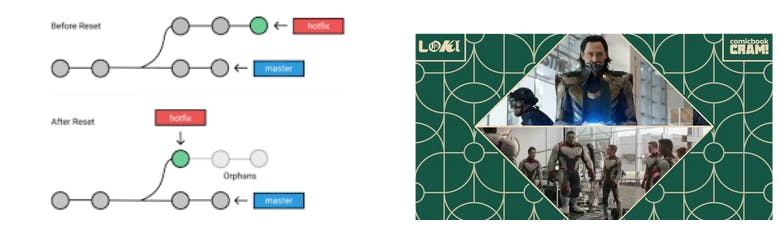
8. Stash - Temporarily Concealing:
Loki can temporarily hide away objects, and Git's stash allows developers to temporarily store changes that aren't ready to be committed, providing a clean workspace for other tasks.
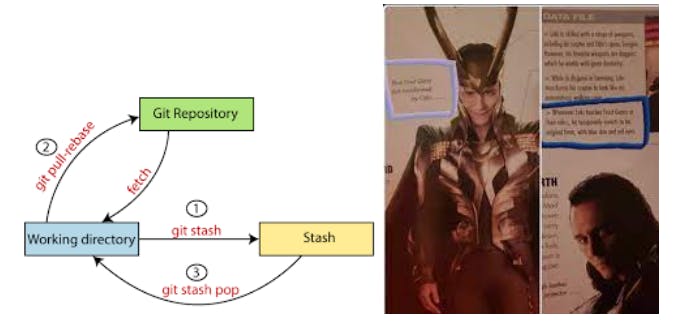
Installation
Navigate to https://git-scm.com/downloads to download Git for your system.
If you already have git installed in your system then you can get the latest development version via Git itself:
git clone https://github.com/git/git
For Ubuntu, yuou can get the latest updated version from:
# add-apt-repository ppa:git-core/ppa # apt update; apt install git
In the context of Git, a branch is a parallel version of a repository. It allows developers to work on different features, bug fixes, or experiments without affecting the main codebase. Just like the concept of multiple universes or timelines in the Marvel Cinematic Universe (MCU), where each branch represents an alternate reality or timeline, Git branches represent different states or snapshots of the project's codebase.
Let's take an example of Loki, the God of Mischief, from the MCU to understand Git branches better:
In the MCU, Loki has been portrayed as a complex character with different storylines across various movies and TV shows. Similarly, in a Git repository, developers can create different branches to work on different tasks or features. Each branch represents a unique storyline for the codebase.
Escape a Git mess, step-by-step
For example:
1. Main Branch (or Master Branch): This is the default branch and represents the main timeline of the project. It contains the stable and production-ready code.
2. Feature Branch: Developers can create feature branches to work on specific features or enhancements. For instance, a developer may create a "Shape-shifting" branch to add shape-shifting abilities to Loki's character.
3. Bug Fix Branch: If an issue or bug is found in the code, a separate branch can be created to fix the problem without affecting the main codebase.
4. Experimental Branch: Sometimes, developers may want to experiment with new ideas or technologies. They can create an experimental branch to work on these ideas without impacting the main branch.
Once a branch is created, developers can make changes, commit them, and even merge them back into the main branch when the changes are complete and tested. This process allows for collaboration and parallel development while maintaining a clean and organized codebase.
Similarly, in the MCU, different timelines and alternate realities create unique storylines for characters like Loki. These timelines can converge or diverge based on the events that take place. Similarly, in Git, developers can merge branches back into the main branch, creating a unified and enriched codebase.
In summary, Git branches offer a powerful way to manage parallel development and version control, just like the concept of multiple universes and timelines in the MCU, where each branch represents a different path for the character of Loki.
Loki is known for his ability to create multiple versions of himself and manipulate time, which aligns with the concept of branching in Git.
Github
In the magical realm of the Marvel Cinematic Universe (MCU), where superheroes and villains collide, GitHub takes center stage as the ultimate platform for developers to collaborate and bring their software projects to life. Much like the interweaving storylines of MCU characters, GitHub weaves together the efforts of developers from all corners of the world, creating a multi-verse of code collaboration.
As our heroes in MCU team up to face greater threats, GitHub fosters collaboration among developers through pull requests. Like Thor and the Avengers assembling to tackle formidable foes, developers come together on GitHub to review, discuss, and merge their code, ensuring that the final product is a culmination of their collective efforts.
Furthermore, just as Thanos seeks the Infinity Stones for ultimate power, developers on GitHub seek to enhance their projects through powerful integrations and continuous integration/continuous deployment (CI/CD) pipelines. With GitHub Actions, developers harness the power of automation and build a seamless release process, much like the ultimate pursuit of power in the MCU.
1. git init - Loki has the power to create alternate realities. Similarly, git init initializes a new Git repository, creating an alternate reality for version control.

2. git clone [repository_url] - Just like Loki can duplicate himself to exist in multiple places at once, git clone creates a copy of a remote repository, allowing you to have multiple versions of the same project on different machines.
3. git add [file_name] - When Loki creates an illusion, he adds elements to make it seem real. In Git, git add adds specific files or changes to the staging area to be committed.
Scenario 2
4. git commit -m "Commit message" - Loki makes a decision to carry out an action, and it becomes a reality. Similarly, git commit records your changes as a permanent part of the repository history with a commit message.
Scenario 2
- git status - Just like Loki wants to know what's happening in different realms,
git statusshows the current status of the repository, including any changes that are not yet staged.
6. git log - Loki has a history of his actions, and similarly, git log displays a log of all the commits in the repository.
Scenario 2
7. git branch - Loki can create different versions of himself in different timelines, and git branch lists all the branches in the repository, highlighting the current branch.
8. git checkout [branch_name] - Loki can shift between different timelines, and git checkout allows you to switch to a different branch.
9. git merge [branch_name] - Loki can merge different versions of himself back into a single timeline, and git merge combines changes from one branch into another.
10. git pull - Just like Loki can retrieve information from other timelines, git pull fetches changes from the remote repository and merges them into the current branch.
Eg: A file is created in Github UI which has to be pulled in local repository
11. git push - Loki can manifest his illusions in different places, and git push pushes local commits to the remote repository, making your changes visible to others.
12. git remote -v - Loki has connections to different realms, and git remote -v shows the URLs of the remote repositories associated with the current repository.
13. git remote add [name] [repository_url] - Loki can establish connections to new realms, and git remote add adds a new remote repository with a given name and URL.
14. git diff - Loki can observe the differences between different versions of reality, and git diff shows the differences between the working directory and the last commit.
15. git reset [file_name] - Loki can undo changes he made, and git reset removes a file from the staging area while preserving the changes in the working directory.
16. git revert [commit_hash] - Loki can alter past events, and git revert undoes a specific commit by creating a new commit with the reverted changes.
17. git stash - Loki can hide away things he doesn't want to deal with right now, and git stash temporarily stores changes that are not ready to be committed, allowing you to switch branches.
18. git remote update - Loki can update his knowledge from different realms, and git remote update fetches updates from all remote repositories.
19. git branch -d [branch_name] - Loki can abandon alternate versions of himself, and git branch -d deletes a local branch.
20. git push origin --delete [branch_name] - Loki can erase his existence in a particular timeline, and git push origin --delete deletes a remote branch.
Just like Loki's powers allow him to manipulate reality, Git empowers developers to manage versions, collaborate, and control the history of their projects efficiently. Embrace the power of Git and master the art of version control in your DevOps journey!
#90DaysOfDevOpsChallenge #Git #DevOps #VersionControl #MCU