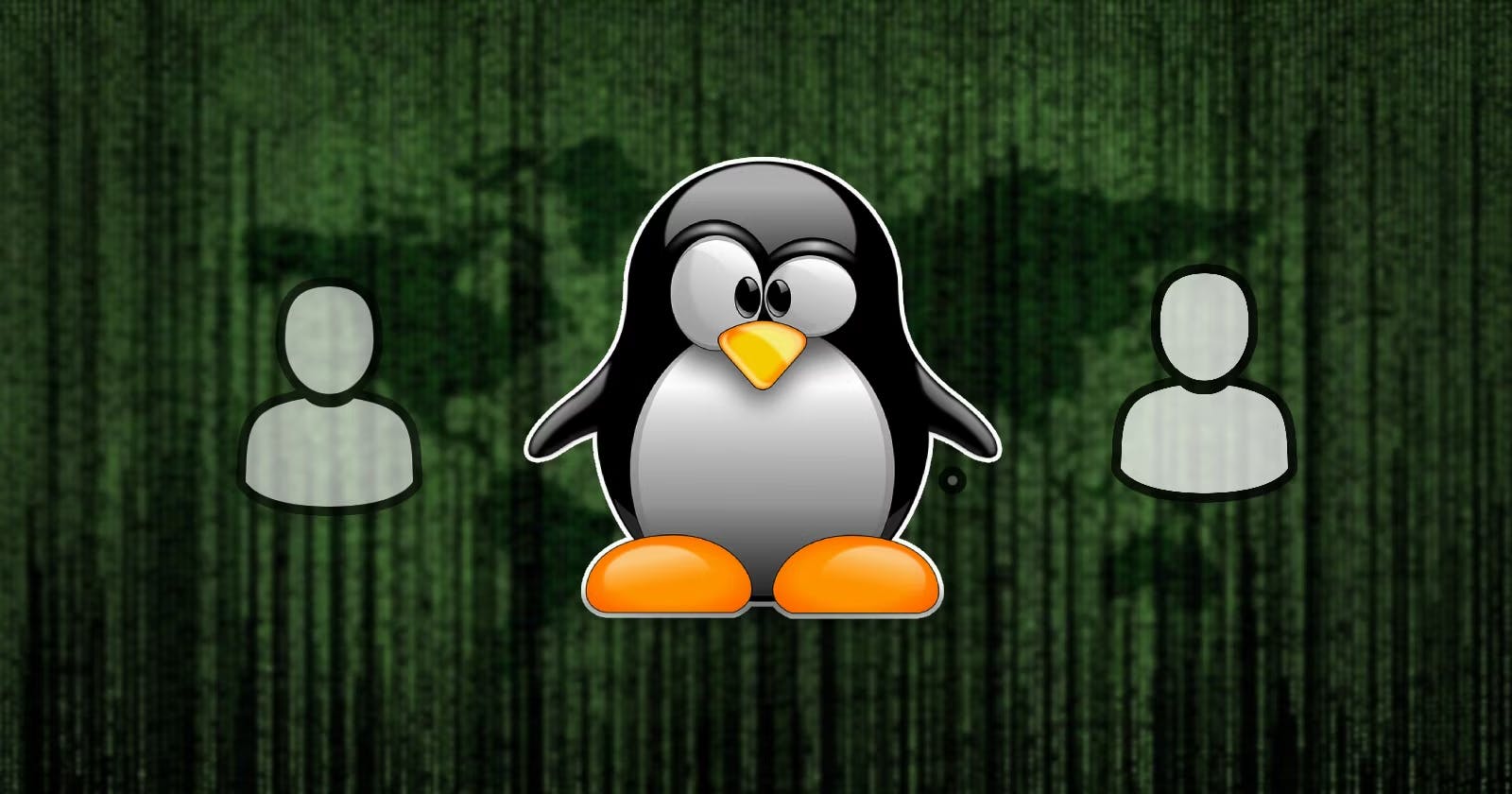Hello DevOps enthusiasts!
Welcome to Day 5 of the #90DaysOfDevOpsChallenge. Today, we will dive into two important topics - User Management in Linux and how to create a powerful script for automated backups.
User Management in Linux: In a Linux operating system, users play a crucial role in managing files and performing various operations. Each user is assigned a unique ID, and the root user, with ID 0, holds administrative privileges. In this blog post, we'll explore commands to retrieve user information and create new users.
Create 2 Users and Display Usernames: To create new users and display their
usernames
With a bash script, we can dynamically create any number of directories with custom names. For instance, running
./createDirectories.shday 1 90will create 90 directories named day1, day2, day3, and so on. Additionally,./createDirectories.shMovie 20 50will generate 50 directories with names like Movie20, Movie21, and Movie50.Automated Backups with Cron and Crontab: As a DevOps Engineer, backups are crucial for maintaining data integrity. We'll explore the power of Cron, the main scheduler in Linux, to automate backup scripts. With a crontab file, you can schedule tasks to run unattended at specified intervals, ensuring your hard work is backed up regularly.
Are you ready to level up your DevOps skills? Stay tuned for the upcoming blog post, where we'll provide step-by-step examples and practical insights into User Management and Automated Backups.
If you have any questions or need assistance, feel free to reach out! Let's continue this DevOps journey together.
#90DaysOfDevOps #LinuxBasics #UserManagement #AutomatedBackups #DevOpsChallenge